Building Systems and Internal Tools
Published On: Jul 28 2025
Written By: Krishnan Sethuraman
Category: Business Automation
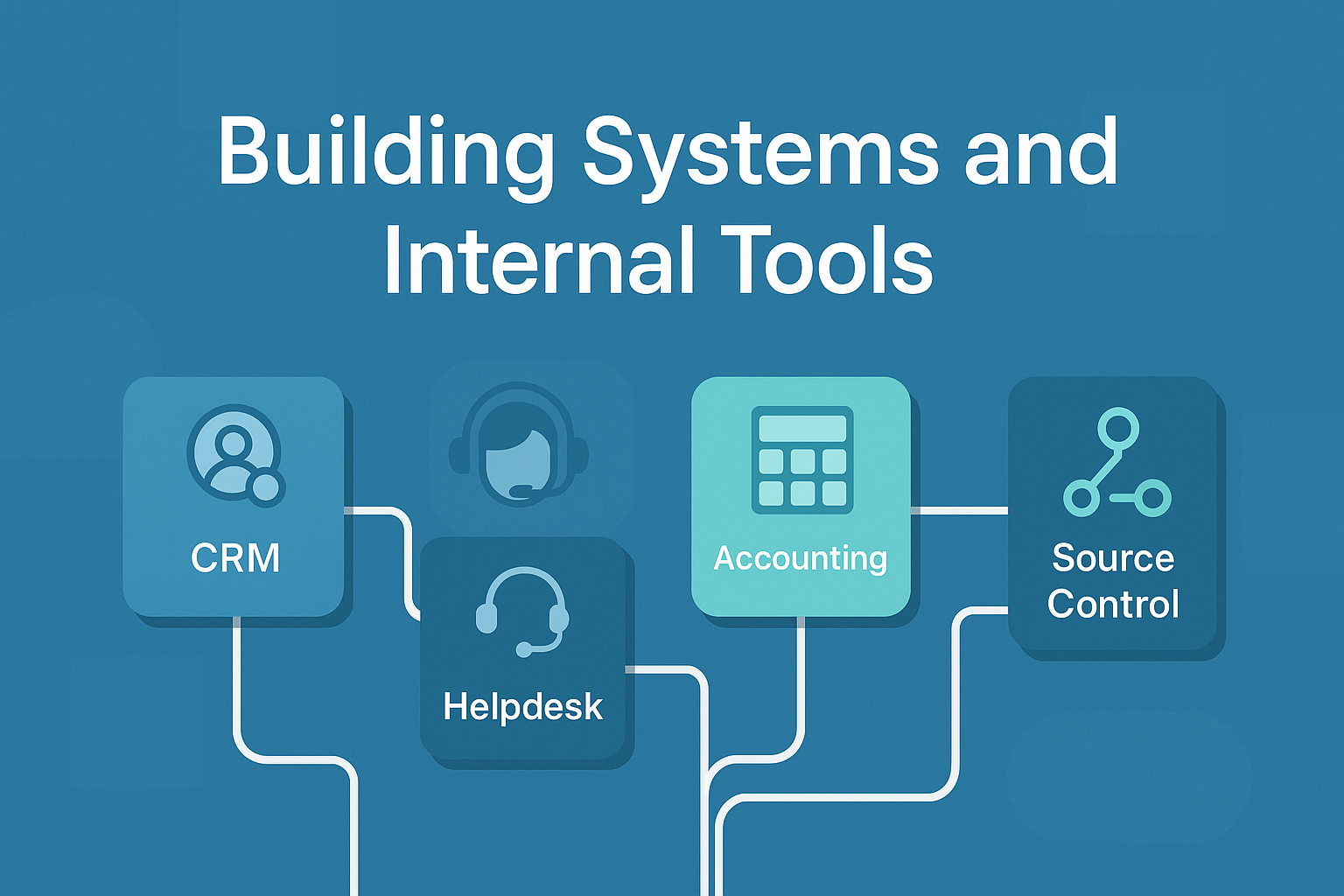
As an entrepreneur I am a big lover of systems. Systems help me in setting up processes in every team. This ensures that the process is scalable and is not depended on any one individual. This is important to build a successful company.
As Geedesk grew we needed put in systems for sales, marketing, customer support, finance, HR and product development. To put in the systems, we needed software that enabled those systems.
For example,
- We needed a customer support application for the customer support team.
- We needed a CRM for the sales and marketing teams.
- We needed a project management application for the engineering team.
- We needed a web-based accounting system to raise invoices and to manage the finances.
- All these applications should be able to talk to each other seamlessly.
The easiest option would have been to purchase the applications from tech giants like Freshworks or Zoho. This would have also addressed the integration requirement that we had. Purchase all the applications from one service provider so that they are well integrated with one another.
However not all the products that these companies offer might fit a businesses’ requirement. For example, a business can by Zoho Books for accounting and Freshdesk for customer support and a custom-built CRM. With varied product stack integration becomes a nightmare.
The APIs have limitations and not to mention the cost of the annual subscription with the APIs is always the most expensive.
To put things into perspective, we were paying $1700 USD every year to Freshdesk for the customer support application. For an Indian bootstrapped this is very expensive.
This is when we decided to build our own systems so that will,
- Suit our requirements
- 100% web based
- Be closely integrated to one other
- Will be hosted on the cloud
- In this article we will see the internal tools we use in my companies and why we built them.
Hilfedesk – A helpdesk software

The first application that we put in place was Hilfedesk. Early in my career I have been a system administrator hence I understand helpdesks better.
As I mentioned earlier we did try working with Freshdesk and osTicket but a few months into usage we figured out that they both were not for us.
Freshdesk is an amazing software and does the job perfectly well but it was expensive. All the features that needed cost us $1700 per year. This was expensive for us especially when we were bootstrapping our way building a company. We also wanted the APIs without any restrictions which Freshdesk or any other service provider did not offer us.
In order to save $1700 USD we migrated to osTicket. osTicket was open-source but it was outdated and our team found it difficult to use it. The user interface was not as easy to use as that of Freshdesk.
So with all other options not working out for us we went ahead and developed our own helpdesk software and named it Hilfedesk. It is a web based helpdesk application built with Laravel and uses MySQL.
It has all the APIs that we need and also has a mobile app. To ensure this benefits everyone we have open-sourced Hilfedesk.
Geebooks – An accounting and invoicing software

The first accounting software that we used was Zoho Books. We used it to generate professional invoices.
In the early days we had outsourced our accounting practices and the accountant that we contracted was using Tally. The whole of India uses Tally so it's kind of the de facto application that all chartered accountants and book keepers support.
As the company grew we hired an accountant in house and migrated to Quickbooks. This was the biggest mistake that we made. We should have simply used Tally as that’s what our accountant was experienced in. But the desire to go with the web based application made us choose Quickbooks.
The problem was no chartered accountants at the end of the financial year were interested in auditing our books. The reason, they all said that they did not have the bandwidth to do the year’s accounting in Tally. I told them that we had done the accounting on Quickbooks, but not a single one of them was interested in analysing and auditing reports from Quickbooks.
Also at the time neither Zoho Books nor QuickBooks had the option to create Proforma Invoices. This was important for us as all advance payments that we received were based on Proforma Invoices.
Maintaining the proforma invoices outside the accounting system created a lot of complications for us.
This led us to the development of Geebooks. Though it started off as a simple tool to generate estimates, proforma invoices and invoices, it eventually scaled to a full fledged accounting software.
It is much more than a web based accounting software. For now this is an internal tool and we have not launched it to the public.
LTCRM – A web-based CRM for SaaS companies

LTCRM is the short form of Less Terrible CRM. It’s a CRM that is really less terrible than the other CRMs. :-)
As the name suggests its a CRM that was built for the everyday Joe to start selling and managing customers without much training.
We needed a CRM to manage our sales process and our customers. It was challenging and cumbersome to reach out to every customer during their annual renewal. Also we did not have a database of prospects, leads and opportunities.
My favorite CRM was Close.com. I visited their website and checked the pricing. My heart skipped a beat. It was $5900 USD annually for our requirement. The second option for me was Pipedrive.com and that too was $2940 USD. It was cheaper than Close.com but the problem was it did not have all the features that we needed.
So the best way forward was to build our own CRM and gradually improve it every weekend. That’s what happened and now we have a fully functional CRM that has advanced features like prospect routing, lead routing, email campaigns and so on.
Like Geebooks this too has not been released to the general public yet.
Gitea – Opensource alternate to Github
I woke up one morning and found out that my fellow engineers are not able to commit code to the repos. We had been using Bitbucket’s free plan since the day we started the company. It was more than enough for us.
But recently Atlassian changed their policy and restricted free user accounts to only connsume 1 GB. So our Bitbucket went into read only status. We could not modify any of the code. Hence all activities like committing code, giving pull requests etc were all blocked. All we could do was read the code and download the repo.
This is when we decided to migrate to Gitea. Gitea is an open source clone of Github. So if an engineer knows Github they can very easily adopt Gitea without much training or hand holding.
The installation and setup was fairly simple which I have documented in the following article on my blog.
What should you do?
We are a tech company and hence most of this was comparatively easy for us. For a non-tech company this might not be easy and straightforward.
Here’s what I’d recommend:
Start small. Begin with the most critical system that’s draining your team’s time or budget. It could be support, invoicing, or even internal documentation.
Use open-source tools where possible. Many tools like Gitea, ERPNext, and Dolibarr offer a good starting point and can be self-hosted.
Hire a freelance developer or a small agency to help build or customize tools that match your exact needs. Ensure they provide clean documentation and APIs. My company AxionTech can we be the right parther for you (sorry for being a shameless plug :-) ).
Build around your workflows. Don’t change your workflows to suit the tool. Build or adopt tools that adapt to your workflows.
Think integration-first. Use tools that offer APIs and can talk to each other. You don’t want siloed software that creates more manual work.
Invest in ownership. Internal tools might take longer to build, but they give you control, flexibility, and long-term savings.
Building your own stack may seem overwhelming initially, but over time, it becomes a strategic advantage—especially if you're aiming for scale, flexibility, and cost control.
Related Articles
- Building a URL Shortener with Symfony
- Open Sourcing Hilfedesk - A web based helpdesk/customer support system
- How to migrate from Bitbucket to Self-Hosted Gitea
- Building a Call Center Web Application: A Step-by-Step Technical Deep Dive

Krishnan Sethuraman
Founder & CTO of Geedesk. Passionate about building software from scratch, launching SaaS products, and helping teams deliver enterprise-grade solutions.
Like what you are reading?
Discover more similar articles sent to your email
Subscribe to my newsletter