Building a URL Shortener with Symfony
Published On: Jul 04 2025
Written By: Krishnan Sethuraman
Category: Programming
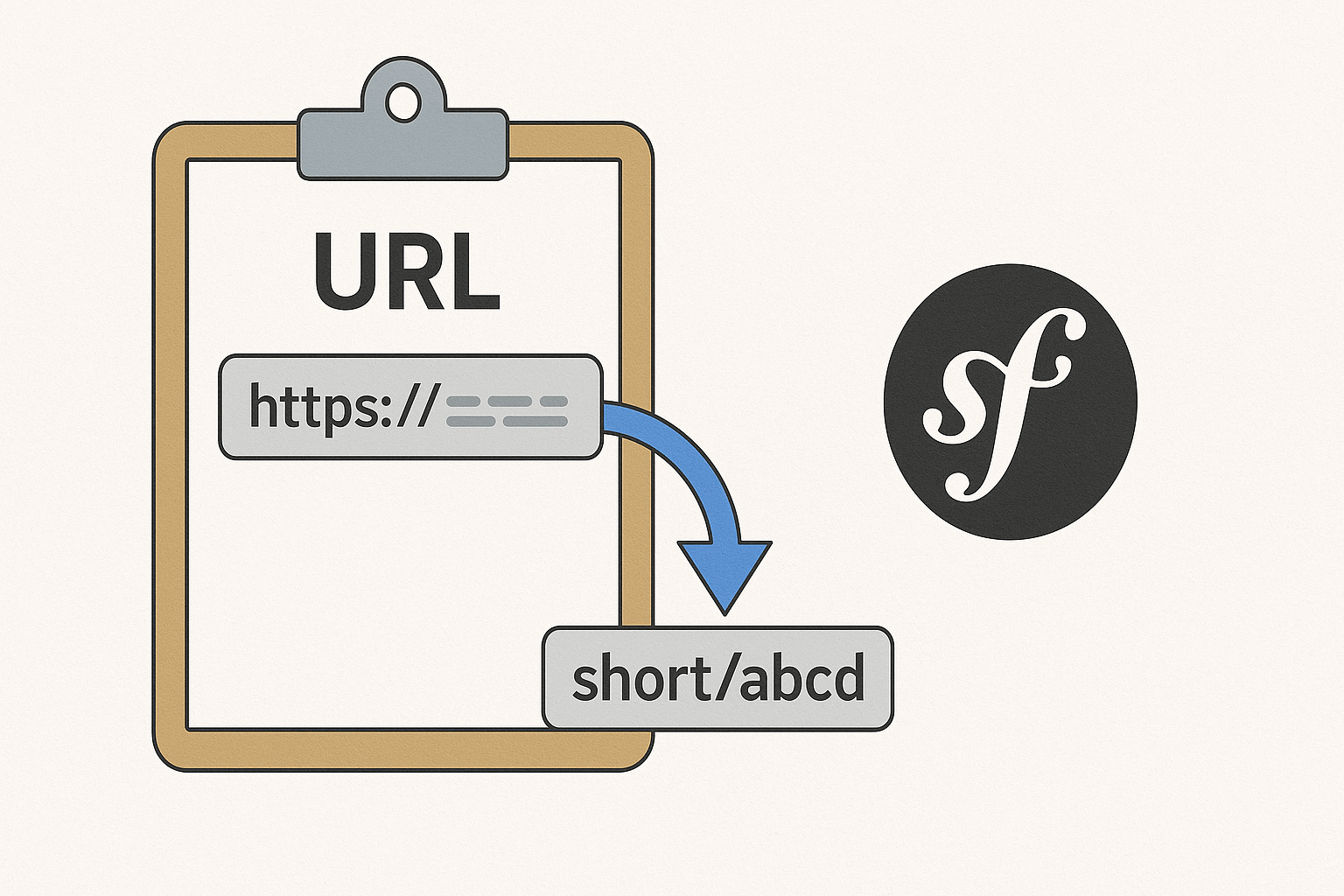
I am a big fan of Laravel and I use it for almost everything. However since the past two years I have also been working on the Symfony framework. I had to pick up Symfony for a client and since then I also use it for my projects.
I create a lot of content especially blog articles and share them online on my social media accounts. While doing so I create an online tool to create a shorter link for my blog articles and then post them online.
Until recently I have been using random third party url shortner online, but they do not give me a custom domain. The ones that did forced me to make a hefty payment online.
So I decided to build one with Symfony as a weekend project. I have also open sourced this application on GitHub and you can find the link below.
Without further adieu let's see how I built this tool.
Disclaimer: This article doesn't teach you Symfony or Php
Setting up Symfony
I am using Symfony 5.4 because I wanted a version that is compatible with Php 7.4 which is what I am using on a day to day basis. One day I will upgrade my Php version to 8.x.
I am not using the Symfony binary. I am using composer to install Symfony.
$ composer create-project symfony/skeleton:"^5.4" app
$ cd app
$ composer installCreate a .env.local file for development on localhost.
$ cp .env .env.localTo ensure permissions do not throw an error.
$ chmod -R 775 varRun the following command to ensure there are no issues.
php bin/console about
To run it locally I used.
php -S localhost:8000 -t public
Creating Controllers
Maker bundle was already installed. I can use it to create controller etc. It's
composer require symfony/maker-bundle --dev
The maker bundle will make you run commands like make:controller etc. It's like the artisan command in Laravel.
Unlike Laravel, Symfony does not have migrations built in. You will have to install the doctrine annotations package for the same.
$ composer require doctrine/annotations To ensure everything is fine run,
$ php bin/console listNow we can create controllers with the following command.
$ php bin/console make:controller
Creating Routes
For this application I am using the routes.yaml file as I like keeping the routes in a separate file.
Created my first route by adding the following and the home page opened up.
home:
path: /
controller: App\Controller\HomeController::index
Creating Views with Twig
For the views I am using Twig. I installed the Twig package with the following command.
$ composer require symfony/twig-bundle
$ composer require twigLoading a view in Symfony is pretty straight forward. I have shown an example below.
return $this->render('home/index.html.twig');
Connecting with a Database
With the controllers in place I connected the application to a MySQL instance and database. I updated the DATABASE_URL value in the .env.local file.
DATABASE_URL="mysql://dbuser:dbpassword@127.0.0.1:3306/dbname?serverVersion=8.0&charset=utf8mb4"This should connect the application with a database. You can follow the same procedure if you want to use another database other than MySQL.
Then I ran the following command and the MySQL connection worked and the database got created.
$ php bin/console doctrine:database:createNote: If the above step throws and error you can manually create the database.
Creating Entity and Migrations
In Symfony we use the Doctrine library. This provides useful components to work with the database. To use ORM in the code to work with the database we need to install the following package.
$ composer require symfony/orm-pack
Next I created migrations for the database. This will be done inside the src/Entity folder. This Entity folder gets created when we install the Doctrine package.
The next step is to create an entity. At first glance it looks like the model in Laravel.
$ php bin/console make:entity productThis creates two files. One inside the src/Entity directory and the other inside src/Repository directory. The above command also guides us to add columns to the table interactively.
Once the entity and repository is created. I created the migration with the following command.
$ php bin/console make:migrationThis creates a new migration in the migrations folder. This migration files looks similar to the migrations file in Laravel. So if you are familiar with Laravel you will clearly understand the contents of the file inside the migration folder.
Once the migrations are ready we can run the migration to create the tables.
$ php bin/console doctrine:migrations:migrateUpdating the table can be easily done by editing the entity file or by running the same command that we used while creating the migrations.
Fixtures can be used to load data into the database for testing. They are like seeders in Laravel. I am skipping this topic as I am comfortable with directly adding testing data to the tables.
Writing Code
As with all my projects I did not worry about the user interface at the beginning. I need to build a simple application that shortens my long URL and once clicked or entered in a browser redirects to my actual long url.
Code to Redirect Short URL to Long URL
public function url_forward($code, ShortUrlsRepository $repository, CreateVisitorsLog $log_helper): Response
{
$short_code = $code;
$url_details = $repository->findOneBy(['short_code' => $short_code]);
if ($url_details === null) {
throw $this->createNotFoundException('Url not found');
}
else {
//record visits
//$log_helper->create_log();
//redirect to long url
$url = $url_details->getUrl();
return new RedirectResponse($url);
}
}
The rest of the code can be found in the Github repository.
Why Did I Build This?
I run a bootstrapped company and most of the time it is not financially viable to pay for all kinds of applications. This does not mean we buy no third party software. We do purchase, but before purchasing I mentally analyse what is the ROI in the purchase. If the ROI does not make sense then I go ahead and build it myself or use an open source solution.

Krishnan Sethuraman
Founder & CTO of Geedesk. Passionate about building software from scratch, launching SaaS products, and helping teams deliver enterprise-grade solutions.
Like what you are reading?
Discover more similar articles sent to your email
Subscribe to my newsletter